RT7000 automatic tape dispenser – 6 cutting programs
- All tapes, ideal for double-sided foams
- For large diameters, no core limit
- 6 programmable lengths
- Accommodates 2 rolls side by side
Quote
Close
You request has been sent.
We promise to respond to you in detail within 24 hours.
In the meantime, feel free to browse our other products.
What adhesive tapes are compatible with the RT7000?
The RT7000 is an automatic dispenser compatible with many single-sided or double-sided adhesive tapes and some non-adhesive materials. For example:
Single-sided: PVC, packaging, kraft paper, aluminum, etc.
Double-sided: foams, polyester (such as 3M 9088 or Adezif PT965), non-woven (such as Adezif NT340), PVC (like TESA 4970), etc.
It has no hub, allowing the placement of any type of roll without size limit for the core. An adjustable support at the back of the machine accommodates rolls with an outer diameter of up to 300 mm, which is often the case for double-sided foam tapes. This is a significant advantage compared to the M1000 automatic dispenser, which cannot accommodate double-sided foam.
You can also use it with larger diameter rolls, thanks to the TDSTAND03, a support designed for cutting rolls up to 508 mm in diameter.
Caution: This device requires testing before use with VHB tapes or 100% acrylic adhesive foam.
Description of the RT7000 Automatic Dispenser
Here are two diagrams summarizing the main controls of the device:
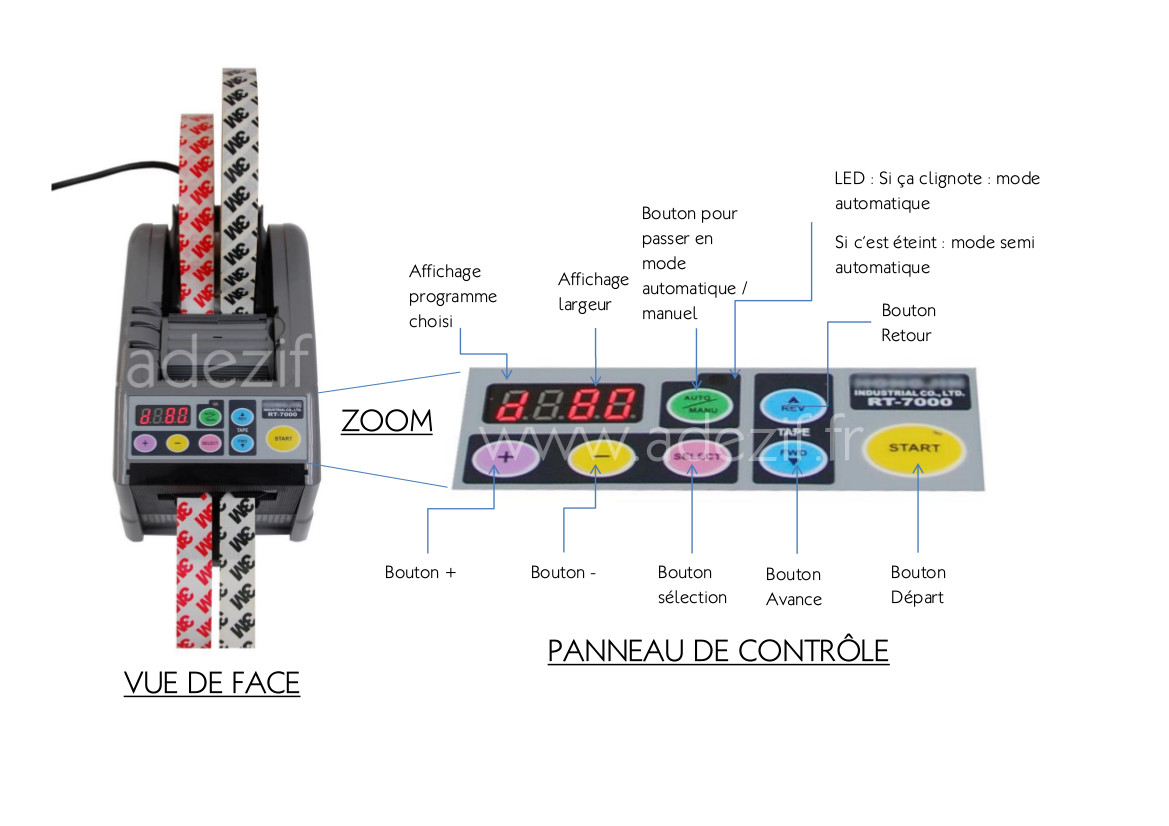
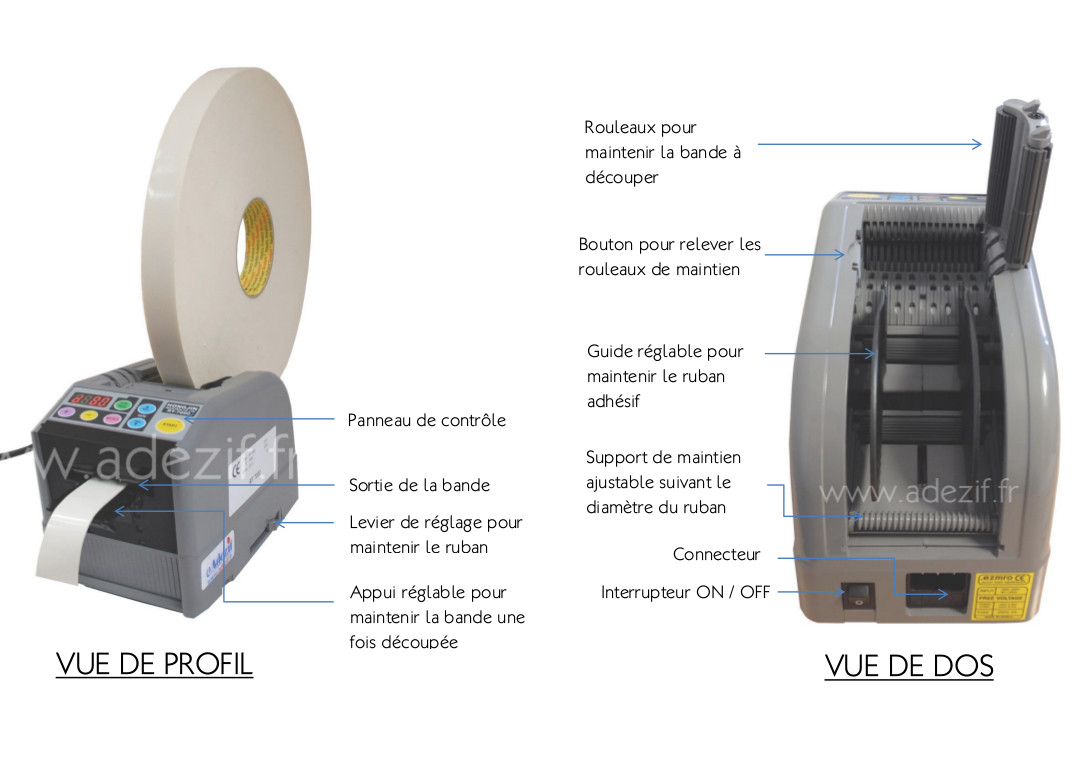
User guide for the RT7000: loading a roll
Plug in the power cord and turn on the device using the ON/OFF switch located at the back. The default mode is semi-automatic.
Press the button to lift the holding rollers. Place an adhesive roll in the machine, ensuring the adhesive side is facing down. Adjust the adjustable guides on either side of the roll using the adjustment lever on the side. This keeps the spool centered in the machine so that the tape to be cut is properly detected by the photoelectric cells.
For larger roll placement, a support in the form of a wheel at the back can be pulled out.
Place the tape on the feed roll and press the Advance (FWD) button until it comes out of the device.
Close the holding roller system. Press the START button and remove the first piece of tape.
You can place the dispenser on legs (see the diagram below from the underside view) for better stability and visibility of the control panel.
How does the automatic mode work?
Ensure the blue LED light is flashing. If not, press the AUTO/MANU button. Select the desired program and press the START button.
As soon as the first cut adhesive strip is taken, it automatically releases another of the same size, thanks to detection by a photoelectric cell.
How does the semi-automatic mode work?
Make sure the blue LED light is off. If not, press the AUTO/MANU button. Select the desired program and press the START button. The device releases a strip of the indicated length.
To cut another piece, simply press the START button again.
How to program the cutting length?
You can program 6 different cutting lengths (between 5 and 999 mm). Programs A, B, C, D, E, and F are accessible using the SELECT button.
A default programming is preset (but fully modifiable):
A: 20 mm
B: 30 mm
C: 50 mm
D: 80 mm
E: 100 mm
F: 150 mm
Adjust the required length using the + or - buttons: the length increments by 1 mm each time. By holding down the + or - buttons, the length on the display advances by 5 mm at a time.
Press the SELECT button to move to the next program.
Programming a number of cut strips
Two possible modes:
Predefined mode (P-mode)
Unlike the M1000, the RT7000 can cut a programmed number of strips. The desired quantity is set with a maximum of 999 pieces, and you can use either automatic or semi-automatic mode.
First, select a program from the 6 available programs by pressing the SELECT button. Then, press and hold (for 3 seconds) the SELECT button until LCON appears on the display. Press SELECT again: the display shows "P" with a number beside it. Use the + and - buttons to set the desired quantity and press AUTO/MANUEL to select the mode.
In semi-automatic mode, press START for the device to deliver and cut a strip until the display shows 0. In automatic mode, each strip taken triggers the release of another piece until the programmed number is finished.
Loop mode (L-mode)
This mode is to be used only with non-adhesive tapes. You can preset the number of pieces to cut, with a maximum of 999 pieces, and have the machine automatically cut them until the end of the program.
To do this, press the SELECT button and set the desired length. Then press and hold the SELECT button for 3 seconds until LCON appears. Set the desired number of pieces with the + and - buttons. Press START for the device to continuously deliver and cut strips until the display shows "0". The buzzer will sound, and the machine will stop. To stop the device during operation, simply press START.
Operation with two rolls
It is possible to position two rolls side by side, each not exceeding 24 mm in width.
For this, you can use the separator located under the device and place it in the designated location.
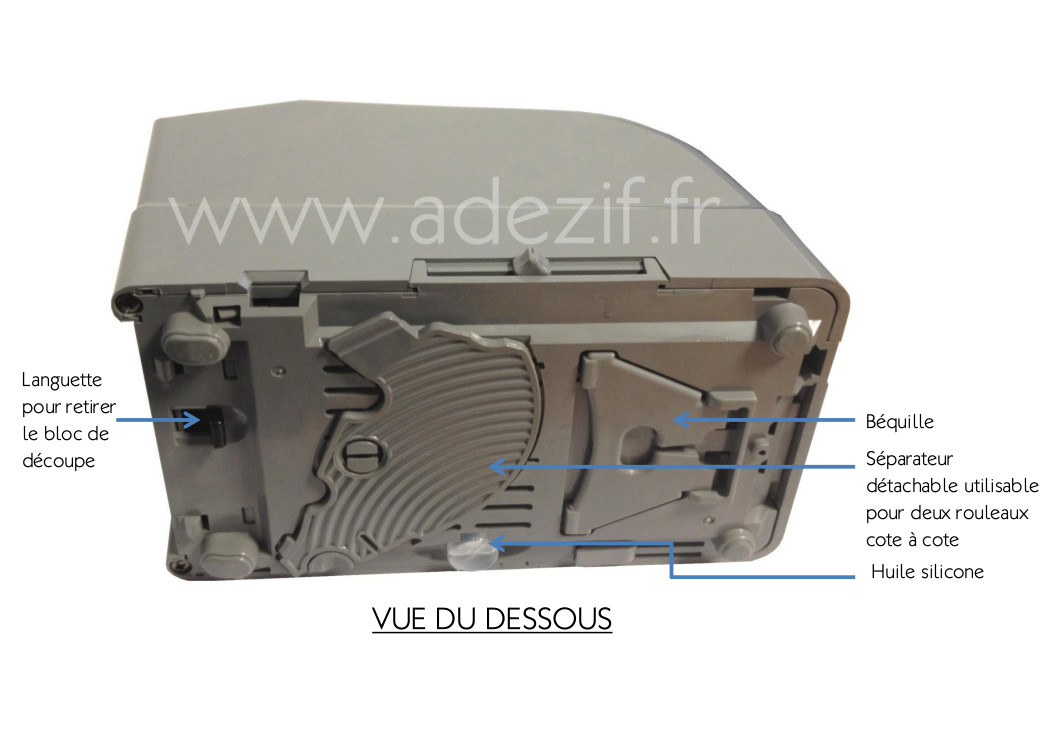
This way, two strips of the same size are released simultaneously. The first piece can be removed, and when the second is taken off, the device delivers two more identical pieces.
Cleaning, maintenance, and safety precautions
Warning: These dispensers are cutting tools and contain blades. During use, it is essential to take necessary precautions to avoid contact with the blades. Never insert fingers into the cutting block. Any disassembly or maintenance of these dispensers must be carried out by qualified personnel.
When the RT7000 is used for extended periods with highly adhesive tapes, it is necessary to clean off residues that may progressively accumulate on the blades.
To do this, turn off the device and remove the blade holder. Use a clean cloth with white spirit to clean the block and replace it on the device. You can take this opportunity to check that the photo detection cells are not coated with residues, which could hinder their proper operation. Clean them very delicately.
To prevent residue buildup, do not hesitate to lubricate the blades and lower blade guides. Once the device is turned off and the blade holder removed, locate the 5 lubrication holes and put a drop of silicone oil in each hole, then replace the block.
The plastic casing can be cleaned with a neutral detergent and a damp cloth. Do not use alcohol or solvents.
Technical data
| Technical Information | Details |
|---|---|
| Color | Grey |
| Dimensions (L x P x H) | 116 x 213 x 140 mm |
| Weight | 2.5 kg |
| Tape width | From 6 to 60 mm |
| Cut length | From 5 to 999 mm |
| Inner roll diameter | All inner diameters |
| Outer roll diameter | 300 mm max. |
| Adhesive tape exit speed | 200 mm/s |
| Operating modes | Automatic or semi-automatic |
| Power consumption | 25 W |
| Power supply | AC 230 V - 50/60 Hz |












